Activating IIS (Internet Information Service) in your Windows PC
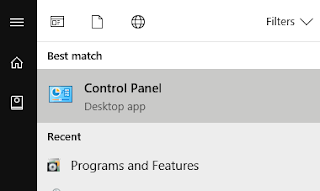
IIS- Internet Information Services It is noting but the "Web Server" Provided by Microsoft in Windows operating system. Adding/ Activating IIS in your operating System. Goto the Control Panel into your System./ Search " Control Panel " in Start Menu Select Programs and Features in Control Panel. Click Turn windows features on or off. It will open following Selection box. 5. Check all the check boxes and click OK. Tada that's all you have successfully installed IIS onto your system. 6. To check it out it's working or not type http://localhost into your browser.
