Loan EMI Calculator using C#.NET
EmiCalculator.aspx (Design Code): <%@ Page Language="C#" AutoEventWireup="true" Culture="en-IN" CodeBehind="EMICalculator.aspx.cs" Inherits="AspDemo.EMICalculator" %> <!DOCTYPE html> <html xmlns="http://www.w3.org/1999/xhtml"> <head runat="server"> <title></title> </head> <body> <form id="form1" runat="server"> <div> <table class="auto-style1"> <tr> <td class="auto-style2" colspan="2"><strong>Loan EMI Calculator</strong></td> </tr> <tr> <td class="auto-style6">Amount</td> <td class="auto-s...


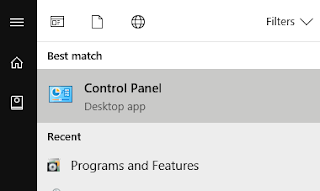

Comments
Post a Comment