Getting Ready for Python Development on Ubuntu using VSCode
Many People know Python is the most trending programming language in the current world. It's a very demanding programming language in Data Science and Machine Learning.
Once installation completes check if everything working fine. You can also check this by creating a brand-new Notebook.ipynb file.
Let's start creating a local environment for complete Python development.
1) Ubuntu System has preinstalled Python.
2) We can also install the Anaconda environment from this link.
You can download the VSCode from the official Microsoft Link. Download *.deb file for Ubuntu installation.
You can install it using the usual double-click method or hitting the below command
sudo dpkg -i vscode.deb
here "vscode.deb" is the file name that we downloaded.
2) Installing Extensions
Search for Python in the extension search and install the Extension Pack from Microsoft. It has a Python language server and Pylance language support extension.



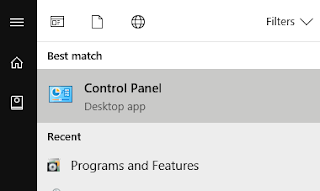

Comments
Post a Comment