Loan EMI Calculator using C#.NET
EmiCalculator.aspx (Design Code):
- <%@ Page Language="C#" AutoEventWireup="true" Culture="en-IN" CodeBehind="EMICalculator.aspx.cs" Inherits="AspDemo.EMICalculator" %>
- <!DOCTYPE html>
- <html xmlns="http://www.w3.org/1999/xhtml">
- <head runat="server">
- <title></title>
- </head>
- <body>
- <form id="form1" runat="server">
- <div>
- <table class="auto-style1">
- <tr>
- <td class="auto-style2" colspan="2"><strong>Loan EMI Calculator</strong></td>
- </tr>
- <tr>
- <td class="auto-style6">Amount</td>
- <td class="auto-style4">
- <asp:TextBox ID="txtAmount" runat="server"
- CssClass="auto-style5" PlaceHolder="₹" autofocus></asp:TextBox>
- </td>
- </tr>
- <tr>
- <td class="auto-style6"><span class="auto-style5">Duration</span><br class="auto-style5" />
- <span class="auto-style5">(In Months)</span></td>
- <td class="auto-style8">
- <asp:TextBox ID="txtMonths" runat="server" CssClass="auto-style5"></asp:TextBox>
- </td>
- </tr>
- <tr>
- <td class="auto-style6">Interest Rate</td>
- <td class="auto-style8">
- <asp:TextBox ID="txtRate" runat="server"
- CssClass="auto-style5" PlaceHolder="%"></asp:TextBox>
- </td>
- </tr>
- <tr>
- <td class="auto-style10">EMI Calculated</td>
- <td class="auto-style11"><strong>
- <asp:TextBox ID="txtEMI" runat="server" CssClass="auto-style7" ReadOnly="True" Width="200px" BackColor="White"
- ForeColor="Black" Enabled="false"></asp:TextBox>
- </strong></td>
- </tr>
- <tr>
- <td class="auto-style6"> </td>
- <td class="auto-style9">
- <asp:Button ID="btnCalculate" runat="server" Text="Calculate"
- CssClass="auto-style5" OnClick="btnCalculate_Click" />
- </td>
- </tr>
- </table>
- </div>
- </form>
- </body>
- </html>
EmiCalculator.aspx.cs (Code)
Write following code on Calculate button click event.
- int amount,month;
- double interestRate, emiCalculated;
- protected void btnCalculate_Click(object sender, EventArgs e)
- {
- amount = int.Parse(txtAmount.Text);
- month = int.Parse(txtMonths.Text);
- interestRate = double.Parse(txtRate.Text)/12/100;
- emiCalculated = amount * interestRate *
- ((Math.Pow(1 + interestRate, month)) /
- (Math.Pow(1 + interestRate, month)-1));
- txtEMI.Text = emiCalculated.ToString("c");
- }
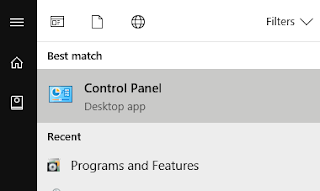

Are you looking for a business loan, personal loans, mortgage loans, car loans, student loans, unsecured consolidation loans,project funding etc ... Or simply refuse loan from a bank or financial institution for one or more reasons? We are the right solutions for credit! We offer loans to businesses and individuals with low and affordable interest rate of 2%. So if you are Interested in an urgent and secured loan. For more information kindly email us today Via: elegantloanfirm@hotmail.com.
ReplyDelete