Activating IIS (Internet Information Service) in your Windows PC
IIS- Internet Information Services
- It is noting but the "Web Server" Provided by Microsoft in Windows operating system.
Adding/ Activating IIS in your operating System.
5. Check all the check boxes and click OK. Tada that's all you have successfully installed IIS onto your system.
6. To check it out it's working or not type http://localhost into your browser.
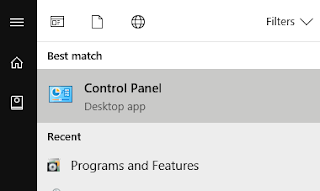




Are you looking for a business loan, personal loans, mortgage loans, car loans, student loans, unsecured consolidation loans,project funding etc ... Or simply refuse loan from a bank or financial institution for one or more reasons? We are the right solutions for credit! We offer loans to businesses and individuals with low and affordable interest rate of 2%. So if you are Interested in an urgent and secured loan. For more information kindly email us today Via: elegantloanfirm@hotmail.com.
ReplyDelete