Getting Started With Very First C# Program.
Creating a new Console Application in Visual Studio.
- Open a Visual Studio in your system.(You can find it in the Start Menu Programs.)
- You can create a new project in different ways
- Using classic method, Goto File -> New -> New Project.
- Using Quick Method, On Start Page Click on Create a New Project .
- After Clicking the Create New Project, You will get a template window.
- Select the Visual C# in side menu.
- Select the Create new Console Application.
- Name the Project (any name you want e.g. helloApp).
- Select the Directory where you want to save it.
- And Click Create button.
Writing Your First Code in C#.
- After Creating a new project you will get the code like bellowed.
using System;
namespace helloApp
{
class Program
{
static void Main(string[] args)
{
//Here goes your code...
}
}
} - You need to Write Console.WriteLine("Whatever You Want to Print on console."); between the braces below the Main() method.
- Short Cut for Writing Console.WriteLine is just type 'cw' and press TAB button twice.
Executing the Program.
- To Execute the written program Press F5 button on your keyboard.
- If you Pressed F5 console will run for the only few milliseconds to halt the Console until any key pressed you need to Write Console.ReadKey(); below your written Code.
- OR you Can just Press Ctrl+F5.
- It will halt the console window until you press any key.
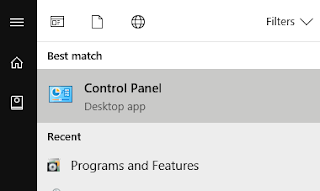

Comments
Post a Comment